Sharing Videos Directly On Twitter
- Jessica Zoo
- Dec 14, 2015
- 2 min read
Twitter has recently launched the function to be able to upload & publish short videos directly from your Twitter account, without the need to use Vine,Youtube or Vimeo. This function is available on both Twitter for mobile devices and desktop
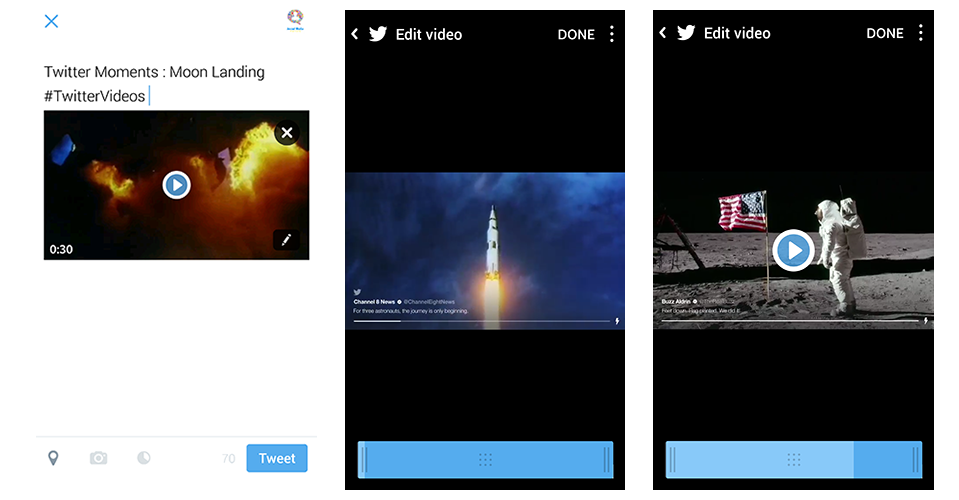
This is how you do it:
To get started, simply click on the new tweet icon.
Now click on the ‘add media’ button (it’s the same one that you would use to add a photo to a tweet).
Now simply select any video in MP4 format on your phone or computer. This will upload the whole video.
Although the whole video has been uploaded you will only be able to add 30 seconds of it to Twitter. Use the blue scroll bar to select 30 seconds or less of the footage that you would like sent out with your tweet. You can preview your video by tapping the play button before tweeting it. This is also allows you to make additional edits to your video before sharing.
Finally, just add the body of your tweet above, as usual, and hit ‘tweet’.
Video Guide
Technicalities
What video formats do you support?
Currently only MP4 and MOV video formats are supported on both mobile & web (more advanced formats are supported for web if required, but do not work on mobile) Find out more here https://support.twitter.com/articles/20172128
What are the limitations on video resolutions and aspect ratios that can be uploaded?
Minimum resolution: 32 x 32
Maximum resolution: 1920 x 1200 (and 1200 x 1900)
Aspect ratios: 1:2.39 - 2.39:1 range (inclusive)
Maximum frame rate: 40 fps
Maximum bitrate: 25 Mbps
Can I tag people in a video?
Tagging is only available in photos right now.
How do I delete a video after Tweeting it?
You can delete a video in the same way you delete a photo, by deleting the Tweet itself.
Can I send videos via Direct Messages?
Videos are not supported in Direct Messages right now.













































Comments