iPhone Battery Life - 10 Top Tips
- Jessica Zoo
- May 12, 2015
- 4 min read
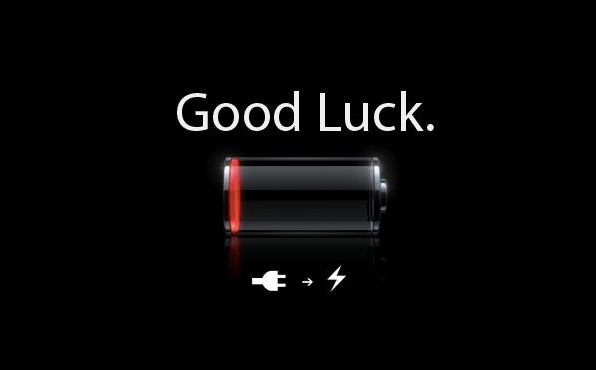
We all know the drill.. You leave home knowing there is a dreaded 30% on your iPhone, praying all day to the Digital Gods that it will last you until you need it most. Usually when you need to meet your friend / colleague / access your online booking / maps / confirmation email or whatever you need to complete the task ahead of you. That’s when your precious iPhone battery life comes to an end and you curse technology vowing you will never leave your house with your phone less than 80% charged. Of course, this happens the next day and the next.
We have become too dependent on technology that we are no longer able to proceed with normal human tasks. How people managed to board a plane, meet a friend or attend an interview without the aid of a digital contraption is beyond our understanding. Just medieval. Unfortunately for iPhone lovers, past the 6 month honeymoon stage we tend to develop a love-hate relationship with our iPhones. The culprit: your Battery Life is losing steam.
One day, you reach the limit and you’ve had enough. After weeks (or months) that your exhausted battery develops bipolar disorder and either switches off at 25% or lives on for hours at 2%. You never know when the Dark Wheel Of Death will appear on the screen. After much googling, you realise that without too much trouble you can change your iPhone’s battery for a handful of cash (£35-$50).

Of course, you cannot go to Apple to get this done (unless you want to be seduced into the next generation of iGadgets). Instead, you need to find reliable 3rd party stores - and beware: it’s a Wild West out there. Here is where a 30min errand turned into a 4 hour quest between 4 stores between Wimbledon and Kingston, but fortunately what I lost in time, I gained in knowledge. The lovely chaps at Phone Spot were kind enough to share some pearls of wisdom on how to make the most of my new iPhone Battery life. In the spirit of solidarity for other kindred spirits doomed with a poor Battery Life, here are the top 10 tips:
1) As soon as you get your new iPhone or battery, charge it for 6 hours straight to give it a full initial charge. This step is essential to set a good battery memory.
2) Don't charge your phone when you sleep. Keeping the iPhone charged past 100% will overheat and weaken the battery. Only charge it when you need to and for as long as it needs and use the QUICKCHARGE method: turn phone off and charge via the wall plug for just 1 hour and it will be fully charged.
3) Never let your battery completely drain. Unlike popular beliefs (at least for the iPhone) the battery should NEVER be drained completely as this will weaken it - instead, just top it up when it needs extra help.
4) Turn off Location services unless you need to use Google Maps. This will otherwise keep running in the background as data and drain your charge (as well as your data). To turn on and off go to Settings / Privacy / Location Services / Off
5) Close each app as soon as you finish using it. This is one of the biggest culprits. Most of us close the apps (hold down Home button for a few seconds then flick the app windows upwards) when we feel our phone is getting overloaded. Some of us (ahem, ahem!!) do this rarely. In fact, it should be done automatically as soon as you leave the app. As a habit: exit the app, hold on to the Home button and flick the app away. Reloading it will take as long as keeping it in the background.
6) Adjust the brightness of the screen. If you’re like me and like your screen on ‘SUNLIGHT’ mode, just remember to lower it when you get to 25% or before making a long phone call or doing something that does not require looking at the screen.
7) Turn ‘Fetch Data’ off. This is basically the function that keeps looking for emails to download. Turning it on only when you specifically want to look at emails will do two things: be less disruptive to your day and less destructive to your battery. To turn on and off go to Settings / Mail Contacts / Fetch New Data / Off
8) Your phone is on it’s last few ounces of life, what do you do? Turn off your Cellular Data completely off and the Wifi. Data (whether from your carrier or through the Wifi) is one of the biggest culprits for draining battery life. Yes, this means you may need to live without Facebook and Snapchat for 20minutes, but it will at least keep your phone alive to text or make calls before the Wheel of Death appears. To do this, go to Settings - Cellular - Cellular Data - Off
9) Buy yourself a battery bank. These are battery packs chargeable by USB you should always keep with you if you move around during the day along with a USB charger cable. The challenge? If you are the type who forgets to charge your phone completely before you leave the house you may find it difficult to remember to charge the battery bank too!
10) When you've reached the end (usually 18 months - 2 years) you can thankfully get your battery replaced by a trusted 3rd party. As Apple does not sell these items and you cannot replace them unless you know your way inside an iPhone, your only solution is to find a trusted phone repair shop. To avoid any pitfalls, ask them to carry out the surgical procedure in front of you (to ensure they won’t substitute precious Apple parts) and check that the battery has a CE Approved logo on the packaging. Prices should be around £35 - $50













































Comments